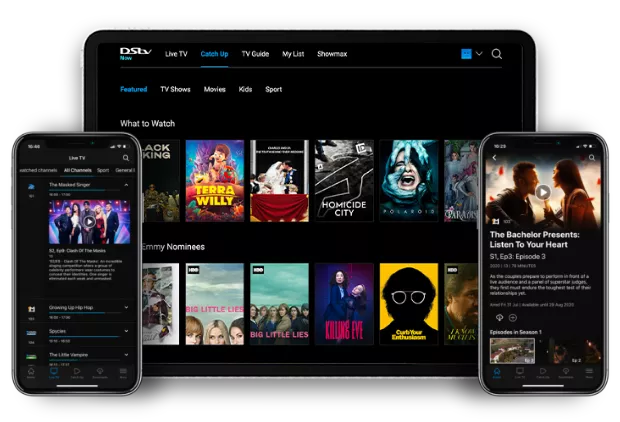How to download with DStv Now
A step-by-step guide on how to download movies, series and sports highlights to your device using DStv Now.

Who can use DStv Now?
DStv Now is available to anyone with a DStv subscription. Using the DStv Now app, customers are able to watch the same live channels and shows on Catch Up as they do via their decoders. The app makes it possible to also watch DStv on their smartphones, tablets, laptops and smart TVs.
Why download movies and series with DStv Now?
It’s expensive to use mobile data to watch live sports or series on a smartphone or tablet. To get more bang for their buck, subscribers are able to download the DStv content they'd like to watch offline on their phone or tablet later by using the DStv Now app. Better yet, connect to Wi-Fi before downloading instead of using mobile data.
(Note: Downloading to a laptop is not available.)
How to download DStv shows to your phone or tablet
- If you haven’t already, go online and register for DStv Now.
- Next, download the DStv Now app to your smartphone or tablet. It’s available for Android or Apple devices.
- Open the app on your device, log in and go to Menu > Catch Up.
- Select the movies or series you’d like to download and tap the cloud-shaped Download icon.
- When you download, choose between four download quality options: Highest, High, Medium and Low. You will be shown how much data and storage space you need, based on the option you choose. (If the icon has a cross through it, it means that show can’t be downloaded.)
- You can download up to 25 items to your device. This includes movies, sports highlights, documentaries, kids shows and episodes of your favourite series.
- To see what you’ve downloaded, go back to Menu > Downloads. You’ll also be able to see which downloads are still in progress.
- Check the expiry date of the item you are downloading. Some movies or episodes expire sooner, while others remain on the DStv Now playlist for quite some time.
- Once you hit ‘play’ you need to watch that movie or episode within 48 hours.
Tips for downloading to your DStv Now app
- Make space on your phone or tablet by deleting old or duplicate photos, clearing old WhatsApp chats and uninstalling apps you haven’t used in a long time.
- Choose ‘Low’ when you download movies or episodes from DStv Now to your phone or tablet. This takes up less space on your device.