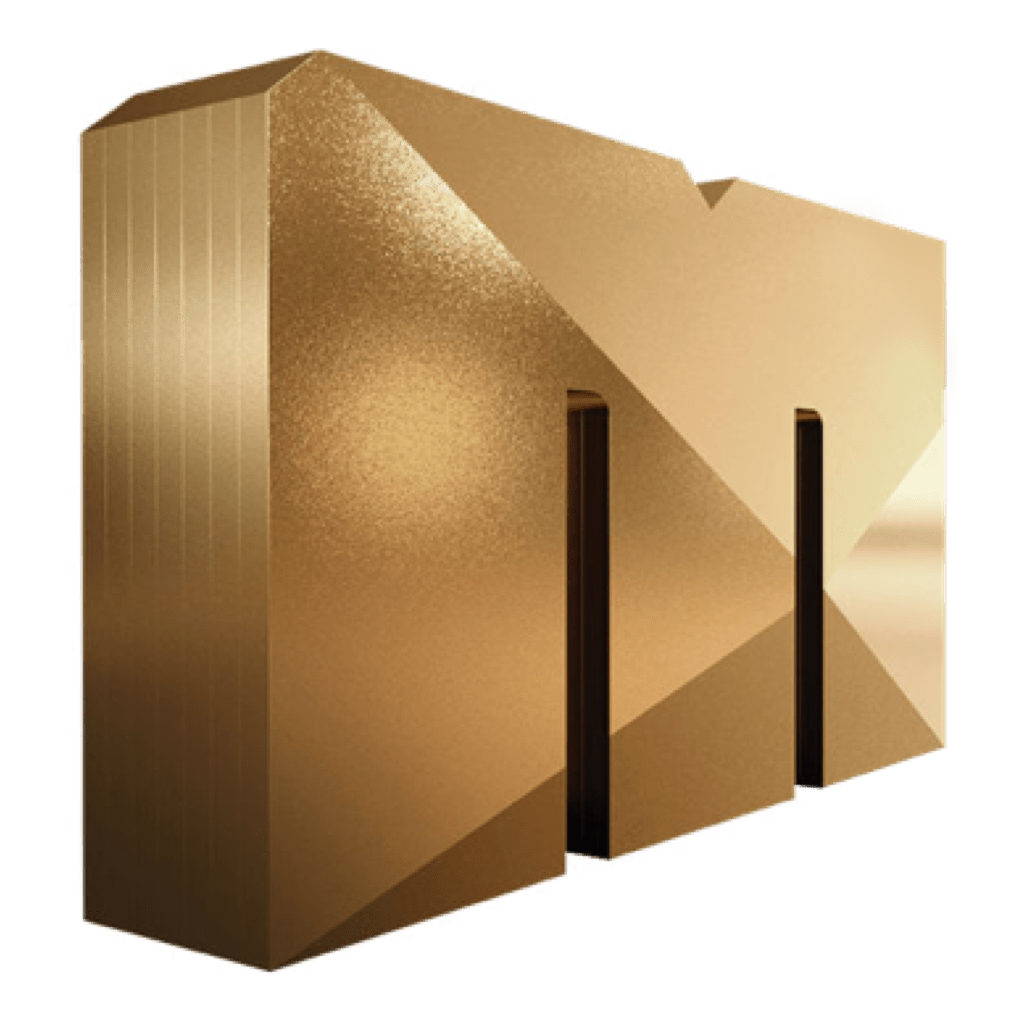If you are a DStv Premium customer, you can add Showmax standard* to your DStv bill at no extra cost.
If you are are DStv Compact Plus, Compact, Family or Access customer, you’ll get 50% off your Showmax standard subscription if you add it to your DStv bill.
What is Showmax?
Showmax is not a TV channel on DStv. It’s an online streaming service: so you watch series, movies, documentaries and kids stuff online at www.showmax.com or using the Showmax app on your phone, tablets, smart TV, or gaming consoles, like an Xbox or PlayStation.
All you need is a subscription and a device that can connect to the internet and you’ll have Showmax with you, wherever you are.
How to add Showmax to your DStv bill in South Africa
For DStv Premium subscribers
- Visit the DStv self-service website.
- Sign in with your Connect ID.
- Select My Products.
- Choose the DStv Premium package.
- Click Add Showmax on the Showmax banner.
- Accept the quotation.
Once you’ve activated Showmax on the DStv Self Service website, you’ll be redirected to the Showmax website to sign up or sign in and start watching.
For DStv subscribers on other packages
DStv Compact and Compact Plus customers in certain countries qualify for a 50% Showmax discount, whereas DStv customers on Family, Access and Easyview have the option to add Showmax to their DStv bill, but pay the standard Showmax price.
- Visit the DStv self-service website.
- Sign in with your Connect ID.
- Select My Products.
- Choose a DStv package.
- Click Link Showmax on the Showmax banner.
- Accept the quotation.
- Click Add Showmax to proceed.
Once you’ve activated Showmax on the DStv Self Service website, you’ll receive confirmation that you’ve been successful. Then you’ll be redirected to the Showmax website to sign up or sign in and start watching.
Add Showmax to your DStv bill from the My DStv app
- Download the My DStv app (iOS or Android)
- Select ‘Showmax on Us’, followed by ‘Activate Now’.
- Start watching.
Once you’ve activated Showmax on the DStv Africa website, you’ll be redirected to the Showmax website to sign in and start watching.
What if I am already a Showmax subscriber?
- Sign in to the Showmax website.
- Select My Account.
- Manage Subscription.
- Add to DStv.
*There are no special deals for DStv subscribers for Showmax Pro at the moment.